Twitter for iPhone (Tweetie 3.0) now available

Posted by Andru Edwards Categories: Social Networking, App Updates, New Apps, Free Apps,

Tweetie has been pretty much universally recognized as the best iPhone Twitter client since it launched, and Tweetie 2.0 took it to the next level. In fact, it was so good, that Twitter decided to buy the app outright, rather than building their own iPhone app. News soon came that Tweetie would become “Twitter for iPhone” and would be made free (Tweetie sold for $2.99) to anyone who wanted it. Well, today is that day, as Tweetie 3.0 has been released with new features (we’ve got a list of them after the break) and is now simply known as Twitter. It’s full-featured, it’s the official Twitter app for the iPhone, and therefore it will have access to more Twitter resources than any other Twitter app out there. We recommend it highly, and you can download it now.
Advertisement
iWork for iPad 1.1 update details

Posted by Andru Edwards Categories: Productivity, App Updates, Apple, $9.99,
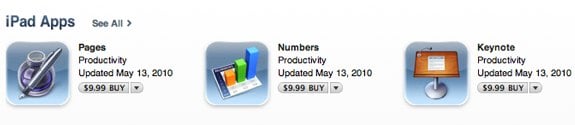
Apple has just updated their iPad iWork suite to version 1.1. All three apps (Pages, Numbers, and Keynote) see feature additions and bug fixes. Here’s the rundown:
Pages 1.1
- Support for French, German, Japanese, Dutch, Italian, Russian, Simplified Chinese, and Spanish
- Toolbar and ruler are now available in wide-screen landscape view
- Documents automatically fit to page width in landscape view
- Enhanced Back/Front slider in the Arrange panel
- Improves reliability when exporting Microsoft Word documents
- Addresses issues with exporting documents previously imported from Microsoft Word
- Fixes an issue with text wrapping in Microsoft Word after exporting a document with a frame around an image
- Addresses a chart font size issue when exporting documents previously imported from Microsoft Word
- Resolves an issue with scrolling after inserting and playing a movie
Numbers 1.1
- Support for French, German, Japanese, Dutch, Italian, Russian, - Simplified Chinese, and Spanish
- Enhanced Back/Front slider in the Arrange panel
- Improves reliability when importing Numbers ’09 spreadsheets
- Addresses a chart font size issue when exporting spreadsheets previously imported from Microsoft Excel
- Fixes an issue when formatting a table pasted from Keynote or Pages
- Addresses an issue where formulas did not properly update when dragging and dropping cells
- Fixes an issue with applying a new style to a table in a template after an Undo
Keynote 1.1
- Support for French, German, Japanese, Dutch, Italian, Russian, Simplified Chinese, and Spanish
- Enhanced Back/Front slider in the Arrange panel
- Added the option to show additional alignment guides at smaller intervals
- Improves reliability when importing Keynote ’09 presentations
- Improves reliability when importing Microsoft PowerPoint presentations
- Addresses a chart font size issue when exporting presentations previously imported from Microsoft PowerPoint
- Fixes an issue preventing access to some table cell color fills in landscape mode with an external keyboard
Square mobile payments app now available on iPad, iPhone, Android

Posted by Andru Edwards Categories: Finance, Utilities, iPad Apps, New Apps, Free Apps,
We can’t say enough about the love we have for what the folks over at Square are doing. In a nutshell, they are bringing credit card processing to the masses by way of connected smartphones (like iPhone and Android devices) and iPads as well. You download the free app and sign up, and they send you a free credit card reader that hooks into the audio jack on your device. From there, whether you are a big business, small coffee shop, a seller at the flea market, or just wanna collect half the check from your friend after dining out, you can can accept a credit card payment right on your phone. The video above explains it way better than we can, but the news here is that Square is now available for iPhone and iPad, as well as Android.
Read More  | Square app
| Square app
Wi-Fi Sync: Wireless iPhone and iPad syncing app

Posted by Andru Edwards Categories: Utilities, New Apps, Videos,
Wi-Fi Sync is an iPhone app that we are absolutely hoping and praying makes it into the App Store. Why? Well, take a look at the video above. Basically, it solves a problem that we’ve been begging Apple to solve for years now—we want to be able to sync our devices with our computers over the network, rather than having to be tethered to a USB connection just to get our latest tunes and apps onto our phones and iPads. Wi-Fi Sync seems to be a nice, easy, and elegant solution to making that happen. You just pair your computer with your phone through the Wi-Fi Sync software, and you are good. Our only fear is that Apple will reject the app, since you’d think if they wanted Wi-Fi syncing to be available on Wi-Fi devices like the iPhone, iPod touch, and iPad, they’d have already done it. Still, we’re keeping our fingers crossed.
Twitterfific for iPad 1.0.1 released

Posted by Andru Edwards Categories: Social Networking, App Updates, iPad Apps, Free Apps,

Our current favorite iPad Twitter app, Twitterrific, has just been update to version 1.0.1, which includes a bunch of bug fixes and new features. Here’s the list:
New Features:
- Support for Instapaper via Settings app.
- Support for 3rd party push services like Boxcar.
- Audio notification control via Settings App.
- Support for screen names vs real names via Settings App.
- Support for old style RTs – Forward to Followers in reply actions.
Bug Fixes:
- Fixed a popover bug that could cause timeline scrolling to lock up.
- Fixed a bug that allowed direct messages to be re-tweeted.
- Fixed a bug that allowed direct messages to be marked as favorites.
- Fixed a crashing bug that could occur when viewing certain tweets.
- iTunes and map links now open properly in the mini browser.
- Subscribed Twitter lists now appear in the sidebar.
- Fixed a display problem when opening “full” TwitPic images.
- Fixed several display bugs associated with device orientation.
- Updated the scroll indicator to white for improved clarity.
- Several graphical tweaks & improvements.
- Security improvements.
You can grab, or upgrade to, the new version now in the App Store.
Slacker Radio Plus giveaway!

Posted by Andru Edwards Categories: Announcements, Features, Internet, Music,
 Here at Gear Live, we love us some Slacker. If you don’t know, Slacker is a fantastic radio’s streaming music service. It has millions of songs in its catalogue, and real DJs actually control their channels, which means you get a great mix of songs that go well together. While Slacker is free, they also have a service called Slacker Radio Plus, which adds the following perks:
Here at Gear Live, we love us some Slacker. If you don’t know, Slacker is a fantastic radio’s streaming music service. It has millions of songs in its catalogue, and real DJs actually control their channels, which means you get a great mix of songs that go well together. While Slacker is free, they also have a service called Slacker Radio Plus, which adds the following perks:
- Unlimited Skips
- Unlimited Song Requests
- No Audio or Banner Ads
- Complete Lyrics
- Over 2 Million Songs
So here’s what we are going to do - we are going to give away a two 1-year subscriptions and three 3-month subscriptions to Slacker Radio Plus, and we are going to make it ridiculously easy to enter. All you need to do if become a fan of Gear Live on Facebook, and leave a comment on our wall. That’s it. Next Friday we will select five random entrants and hit them with the goods.
Opera Mini is top free app in all App Store regions

Posted by Andru Edwards Categories: Productivity, App Store News, Free Apps,

Surprise, surprise - looks like iPhone and iPod touch users the world over are downloading the recently-approved Opera Mini app, a free Safari web browser alternative. In fact, it’s so popular, that it’s the number one free download in all 22 App Store regions. Have you tried it?
Read More  | Opera Mini for iPhone
| Opera Mini for iPhone
Marvel Comics iPad app video demo

Posted by Andru Edwards Categories: Books, iPad Apps, Videos, Free Apps,
One of the more exciting iPad apps that shows off what may be the future of literature and reading is the Marvel Comics app. Setting aside the whole problem where you can’t share the comics, and can’t sell or give away the old comics you’ve purchased and build community around it, we must say, it looks pretty slick. If you are a fan of Marvel, this will obviously be an app you’ll want to add to your iPad. The app is essentially a no-cost storefront that let’s you preview and purchase comics to read.
Netflix Streaming iPad app now available

Posted by Andru Edwards Categories: Entertainment, iPad Apps, Free Apps,
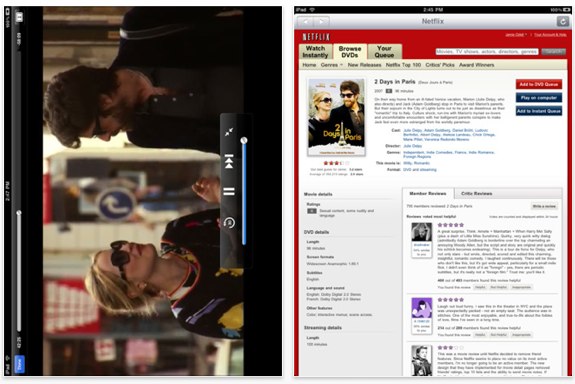
For anyone concerned about a lack of killer apps on the iPad that would differentiate it from the iPhone or oPod touch, we bring you news that the Netflix iPad app is now available for download for free from the App Store, and it includes Instant Streaming. That’s right, if you’ve got your iPad connected to a Wi-Fi network, you can use it to watch the entire catalogue of Netflix Watch Instantly movies and TV shows, right on your iPad. In addition, you can add movies to your queue, rearrange things, and everything else you’d expect to do with your Netflix membership.
Of course, none of this will work unless you are a Netflix member, but if you are, you can start enjoying the 20,000+ titles available on the service right from your iPad on Saturday. Oh, and for the record, the app currently works only on the iPad - there is no Netflix app available yet for the iPhone or iPod touch.
Read More  | Netflix iPad app
| Netflix iPad app
Wormhole Remote iPad review

Posted by Andru Edwards Categories: Productivity, iPad Apps, Reviews, Site Features, Videos, $4.99,
We’re getting really excited about the upcoming release of Apple’s iPad this weekend, mainly because of the amazing apps we’ve been seeing. We managed to get our hands on a preview copy of Wormhole Remote, a remote access app by Nate True, friend of Gear Live. Wormhole Remote is designed to let you get up from your Mac desktop (or notebook) and use your iPad to control it remotely while you’re lounging on the couch. Check out Wormhole Remote’s promo video as well as an exclusive walk-through of the app after the jump.
Click to continue reading Wormhole Remote iPad review
Advertisement
© Gear Live Media, LLC. 2007 – User-posted content, unless source is quoted, is licensed under a Creative Commons Public Domain License. Gear Live graphics, logos, designs, page headers, button icons, videos, articles, blogs, forums, scripts and other service names are the trademarks of Gear Live Inc.










